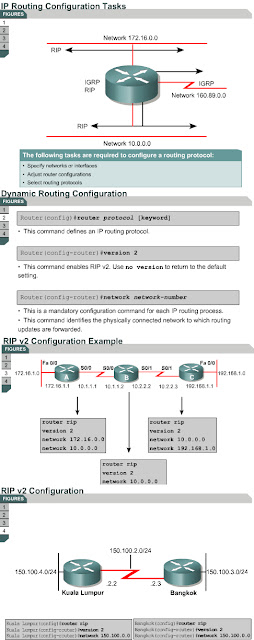Link-State Routing Protocol
Overview of link-state routing
2.1.1 Link-state routing protocols perform differently than distance vector protocols. This page will explain the differences between distance vector and link-state protocols. This information is vital for network administrators. One essential difference is that distance vector protocols use a simpler method to exchange route information. Ooutlines the characteristics of both distance vector and link-state routing protocols.
Link-state routing algorithms maintain a complex database of topology information. While the distance vector algorithm has nonspecific information about distant networks and no knowledge of distant routers, a link-state routing algorithm maintains full knowledge of distant routers and how they interconnect.
The Interactive Media Activity will help students identify the different features of link-state and distance vector protocols.
The next page will describe link-state routing protocols.
Overview of link-state routing
2.1.1 Link-state routing protocols perform differently than distance vector protocols. This page will explain the differences between distance vector and link-state protocols. This information is vital for network administrators. One essential difference is that distance vector protocols use a simpler method to exchange route information. Ooutlines the characteristics of both distance vector and link-state routing protocols.
Link-state routing algorithms maintain a complex database of topology information. While the distance vector algorithm has nonspecific information about distant networks and no knowledge of distant routers, a link-state routing algorithm maintains full knowledge of distant routers and how they interconnect.
The Interactive Media Activity will help students identify the different features of link-state and distance vector protocols.
The next page will describe link-state routing protocols.