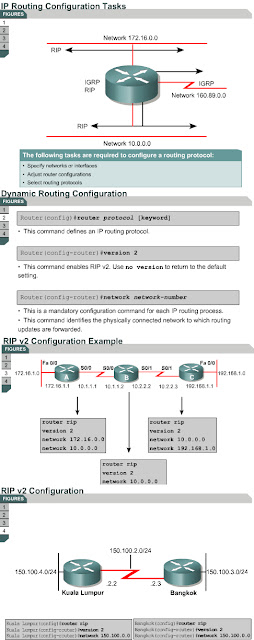Verifying RIP v2
1.2.5 The show ip protocols and show ip route commands display information about routing protocols and the routing table. This page explains how show commands are used to verify a RIP configuration.
The show ip protocols command displays values about routing protocols and routing protocol timer information associated with the router. In the example, the router is configured with RIP and sends updated routing table information every 30 seconds. This interval is configurable. If a router running RIP does not receive an update from another router for 180 seconds or more, the first router marks the routes served by the non-updating router as being invalid. The holddown timer is set to 180 seconds. Therefore, an update to a route that was down and is now up could stay in the holddown state until the full 180 seconds have passed.
If there is still no update after 240 seconds the router removes the routing table entries. The router is injecting routes for the networks listed following the Routing for Networks line. The router is receiving routes from the neighboring RIP routers listed following the Routing Information Sources line. The distance default of 120 refers to the administrative distance for a RIP route.
The show ip interface brief command can also be used to list a summary of the information and status of an interface.
The show ip route command displays the contents of the IP routing table. The routing table contains entries for all known networks and subnetworks, and contains a code that indicates how that information was learned.
Examine the output to see if the routing table is populated with routing information. If entries are missing, routing information is not being exchanged. Use the show running-config or show ip protocols Privileged EXEC commands on the router to check for a possible misconfigured routing protocol.
The Lab Activity will teach students how to use show commands to verify RIP v2 configurations.
The next page will discuss the debug ip rip command.
1.2.5 The show ip protocols and show ip route commands display information about routing protocols and the routing table. This page explains how show commands are used to verify a RIP configuration.
The show ip protocols command displays values about routing protocols and routing protocol timer information associated with the router. In the example, the router is configured with RIP and sends updated routing table information every 30 seconds. This interval is configurable. If a router running RIP does not receive an update from another router for 180 seconds or more, the first router marks the routes served by the non-updating router as being invalid. The holddown timer is set to 180 seconds. Therefore, an update to a route that was down and is now up could stay in the holddown state until the full 180 seconds have passed.
If there is still no update after 240 seconds the router removes the routing table entries. The router is injecting routes for the networks listed following the Routing for Networks line. The router is receiving routes from the neighboring RIP routers listed following the Routing Information Sources line. The distance default of 120 refers to the administrative distance for a RIP route.
The show ip interface brief command can also be used to list a summary of the information and status of an interface.
The show ip route command displays the contents of the IP routing table. The routing table contains entries for all known networks and subnetworks, and contains a code that indicates how that information was learned.
Examine the output to see if the routing table is populated with routing information. If entries are missing, routing information is not being exchanged. Use the show running-config or show ip protocols Privileged EXEC commands on the router to check for a possible misconfigured routing protocol.
The Lab Activity will teach students how to use show commands to verify RIP v2 configurations.
The next page will discuss the debug ip rip command.