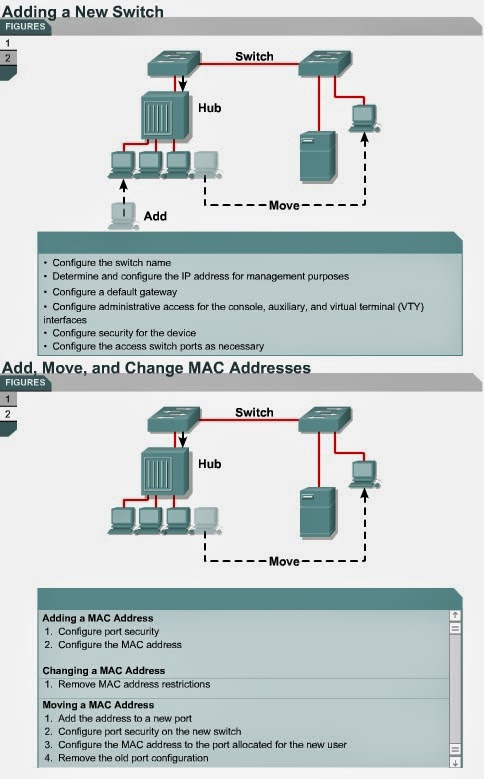1900/2950 password recovery
6.2.8 For security and management purposes, passwords must be set on the console and vty lines. An enable password and an enable secret password must also be set. These practices help ensure that only authorized users have access to the User and Privileged EXEC modes of the switch.
There will be circumstances where physical access to the switch can be achieved, but access to the User or Privileged EXEC mode cannot be gained because the passwords are not known or have been forgotten.
In these circumstances, a password recovery procedure must be followed.
The Lab Activities will show students how to recover a password on a Catalyst 2900 series switch.
1900/2950 Firmware Upgrade
6.2.9 This page will explain the purpose of IOS and firmware upgrades and how they are performed.
IOS and firmware images are periodically released with bugs fixes, new features, and performance improvements. If the network can be made more secure, or can operate more efficiently with a new version of the IOS, then the IOS should be upgraded.
To upgrade the IOS, download a copy of the new image to a local server from the Cisco Connection Online (CCO)Software Center
The Lab Activities will show students how to upgrade the firmware of a switch.
This page concludes this lesson. The next page will summarize the main points from this module.
6.2.8 For security and management purposes, passwords must be set on the console and vty lines. An enable password and an enable secret password must also be set. These practices help ensure that only authorized users have access to the User and Privileged EXEC modes of the switch.
There will be circumstances where physical access to the switch can be achieved, but access to the User or Privileged EXEC mode cannot be gained because the passwords are not known or have been forgotten.
In these circumstances, a password recovery procedure must be followed.
The Lab Activities will show students how to recover a password on a Catalyst 2900 series switch.
1900/2950 Firmware Upgrade
6.2.9 This page will explain the purpose of IOS and firmware upgrades and how they are performed.
IOS and firmware images are periodically released with bugs fixes, new features, and performance improvements. If the network can be made more secure, or can operate more efficiently with a new version of the IOS, then the IOS should be upgraded.
To upgrade the IOS, download a copy of the new image to a local server from the Cisco Connection Online (CCO)
The Lab Activities will show students how to upgrade the firmware of a switch.
This page concludes this lesson. The next page will summarize the main points from this module.