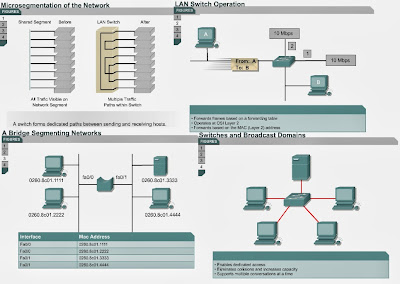4.3.8 This page will describe the three methods of data transmission that are used in a network.
Communication in a network occurs in three ways. The most common way of communication is by unicast transmissions. In a unicast transmission, one transmitter tries to reach one receiver.
Another way to communicate is known as a multicast transmission. Multicast transmission occurs when one transmitter tries to reach only a subset, or a group, of the entire segment.
The final way to communicate is by broadcasting. Broadcasting is when one transmitter tries to reach all the receivers in the network. The server station sends out one message and everyone on that segment receives the message.
When a device wants to send out a Layer 2 broadcast, the destination MAC address in the frame is set to all ones. A MAC address of all ones is FF:FF:FF:FF:FF:FF in hexadecimal. By setting the destination to this value, all the devices will accept and process the broadcasted frame.
The broadcast domain at Layer 2 in referred to as the MAC broadcast domain. The MAC broadcast domain consists of all devices on the LAN that receive frame broadcasts by a host to all other machines on the LAN.
A switch is a Layer 2 device. When a switch receives a broadcast, it forwards it to each port on the switch except the incoming port. Each attached device must process the broadcast frame. This leads to reduced network efficiency, because available bandwidth is used for broadcasting purposes.
When two switches are connected, the broadcast domain is increased. In this example a broadcast frame is forwarded to all connected ports on Switch 1. Switch 1 is connected to Switch 2. The frame is propagated to all devices connected to Switch 2.
The overall result is a reduction in available bandwidth. This happens because all devices in the broadcast domain must receive and process the broadcast frame.
Routers are Layer 3 devices. Routers do not propagate broadcasts. Routers are used to segment both collision and broadcast domains.
The next page will explain how a workstation connects to a LAN.