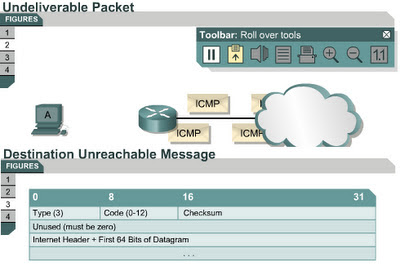ICMP redirect/change request
8.2.2 This page will introduce the ICMP redirect request, which is a common ICMP control message. This type of message can only be initiated by a gateway, which is a term commonly used to describe a router. All hosts that communicate with multiple IP networks must be configured with a default gateway. This default gateway is the address of a router port connected to the same network as the host. Figure displays a host connected to a router that has access to the Internet. After Host B is configured with the IP address of FastEthernet 0/0 as its default gateway, it uses that IP address to reach any network that is not directly connected. Normally, Host B is connected to a single gateway. However, a host may be connected to a segment that has two or more directly connected routers. In this case, the default gateway of the host may need to use a redirect/change request to inform the host of the best path to a certain network.
displays a host connected to a router that has access to the Internet. After Host B is configured with the IP address of FastEthernet 0/0 as its default gateway, it uses that IP address to reach any network that is not directly connected. Normally, Host B is connected to a single gateway. However, a host may be connected to a segment that has two or more directly connected routers. In this case, the default gateway of the host may need to use a redirect/change request to inform the host of the best path to a certain network.
Figure shows a network where ICMP redirects would be used. Host B sends a packet to Host C on network 10.0.0.0/8. Since Host B is not directly connected to the same network, it forwards the packet to its default gateway, Router A. Router A finds the correct route to network 10.0.0.0/8 by looking into its route table. It determines that the path to the network is back out the same interface the request to forward the packet came from. It forwards the packet and sends an ICMP redirect/change request to Host B. The request instructs Host B to use Router B as the gateway to forward all future requests to network 10.0.0.0/8.
shows a network where ICMP redirects would be used. Host B sends a packet to Host C on network 10.0.0.0/8. Since Host B is not directly connected to the same network, it forwards the packet to its default gateway, Router A. Router A finds the correct route to network 10.0.0.0/8 by looking into its route table. It determines that the path to the network is back out the same interface the request to forward the packet came from. It forwards the packet and sends an ICMP redirect/change request to Host B. The request instructs Host B to use Router B as the gateway to forward all future requests to network 10.0.0.0/8.
Default gateways only send ICMP redirect/change request messages if the following conditions are met:
 . It has an ICMP type code of 5. In addition, it has a code value of 0, 1, 2, or 3.
. It has an ICMP type code of 5. In addition, it has a code value of 0, 1, 2, or 3. 
The Router Internet Address field in the ICMP redirect is the IP address that should be used as the default gateway for a particular network. In the example in Figure , the ICMP redirect sent from Router A to Host B would have a Router Internet Address field value of 172.16.1.200, which is the IP address of E0 on Router B.
, the ICMP redirect sent from Router A to Host B would have a Router Internet Address field value of 172.16.1.200, which is the IP address of E0 on Router B.
The next page will describe clock synchronization.
8.2.2 This page will introduce the ICMP redirect request, which is a common ICMP control message. This type of message can only be initiated by a gateway, which is a term commonly used to describe a router. All hosts that communicate with multiple IP networks must be configured with a default gateway. This default gateway is the address of a router port connected to the same network as the host. Figure
Figure
Default gateways only send ICMP redirect/change request messages if the following conditions are met:
- The interface on which the packet comes into the router is the same interface on which the packet gets routed out.
- The subnet/network of the source IP address is the same subnet/network of the next-hop IP address of the routed packet.
- The datagram is not source-routed.
- The route for the redirect is not another ICMP redirect or a default route.
- The router is configured to send redirects. By default, Cisco routers send ICMP redirects. The interface subcommand no ip redirects will disable ICMP redirects.
The Router Internet Address field in the ICMP redirect is the IP address that should be used as the default gateway for a particular network. In the example in Figure
The next page will describe clock synchronization.