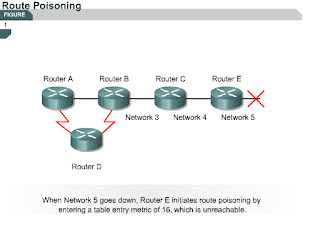Preventing routing loops with holddown timers
7.1.7 This page will explain how holddown timers can be used to avoid a count to infinity problem:
7.1.7 This page will explain how holddown timers can be used to avoid a count to infinity problem:
- When a router receives an update from a neighbor, which indicates that a previously accessible network is now inaccessible, the router marks the route as inaccessible and starts a holddown timer. Before the holddown timer expires, if an update is received from the same neighbor, which indicates that the network is accessible, the router marks the network as accessible and removes the holddown timer.
- If an update arrives from a different neighbor router with a better metric for the network, the router marks the network as accessible and removes the holddown timer.
- If an update is received from a different router with a higher metric before the holddown timer expires, the update is ignored. This update is ignored to allow more time for the knowledge of a disruptive change to propagate through the entire network.